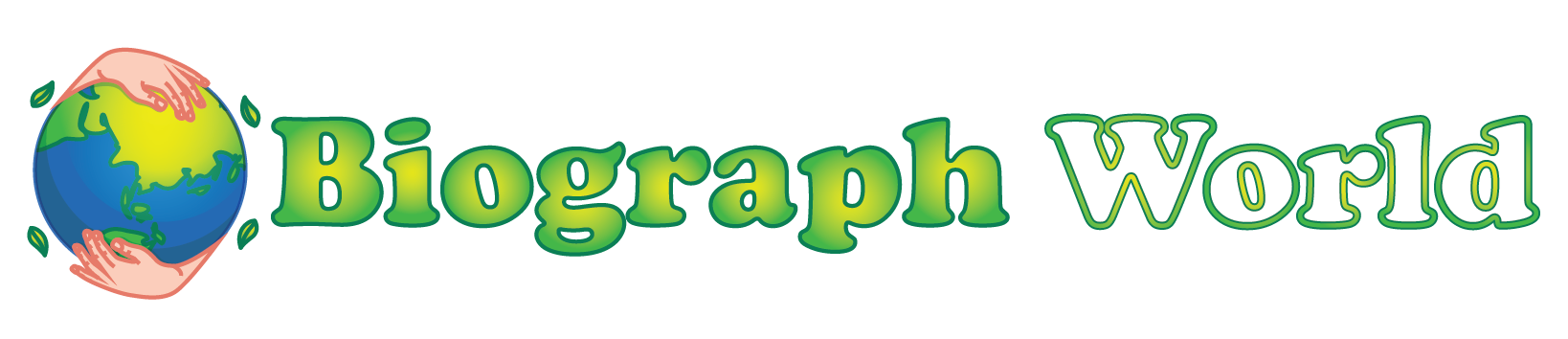Navigating the volatile waters of the financial market can be a daunting task without the right tools at hand. MetaTrader 4 (MT4) is a renowned name that has become synonymous with online trading convenience and efficiency. With a user-friendly interface and a host of powerful features, it’s no wonder why MT4 is a platform-of-choice for traders around the globe.
In this comprehensive guide, we’ll walk you through the A to Z of MetaTrader 4. From its basic functionalities to advanced strategies and add-ons, this guide aims to provide novice and seasoned traders alike with the resources to unlock the full potential of this versatile trading platform.
Getting Started with MetaTrader 4
Understanding the MetaTrader 4 Interface
When you first open MetaTrader 4, the platform can seem complex, but it’s designed to cater to traders of all levels. The default layout features several windows or ‘charts’ which can be customized with indicators, templates, and more. The terminal window at the bottom is where you’ll monitor account activity, open trades, and access the Journal, Experts, and History tabs that show system information and previous trade activity.
Setting Up Your Account
To use MetaTrader 4, you’ll need to open an account with a broker that offers the platform. Once you do, you’ll receive login credentials — an account number and a password — that you’ll need to enter into MT4 to access your account. Ensure your details are secured and never share your password with anyone.
Account Verification and Deposit
Before you start trading, you may need to go through an account verification process with your broker. The process may involve submitting identification documents to adhere to regulatory requirements. Once your account is verified, you can fund it to begin trading.
The Essentials of MetaTrader 4 Trading
Placing a Trade
MT4 offers various ways to execute trades. The one-click trading feature allows you to place buy/sell orders with a single click, but you can also use pending orders or place orders directly from the chart.
Managing Trades
Once trades are open, you’ll need to manage them. The platform features tools like stop-loss and take-profit orders, as well as the ability to modify or close trades manually. It’s crucial to understand how and when to use these tools to protect your capital and maximize profits.
Analyzing the Market
MetaTrader 4 is equipped with a suite of technical analysis tools, including charting packages, indicators, and graphical objects. Additionally, the platform supports custom indicators and expert advisors (EAs) that can be applied to your trading charts to automate analysis and decision-making.
Monitoring Your Performance
To monitor your trading performance, you can run detailed trading reports within MT4 by going to the Account History tab in the terminal window. This allows you to review your trades, analyze your strategy, and identify areas for improvement.
Advanced MetaTrader 4 Features
Custom Indicators and Scripts
Custom indicators and scripts can be coded in MetaQuotes Language 4 (MQL4) to perform specific functions. Traders often use custom indicators to analyze data in a way that’s tailored to their strategy, while scripts can automate processes like closing multiple trades at once.
Expert Advisors (EAs)
EAs, or trading robots, are specialized programs that automatically execute and manage trades based on preset criteria. You can use a ready-made EA, develop one yourself, or hire a developer to create a custom EA for you.
Backtesting Strategies
Before you risk your capital, it’s wise to backtest your trading strategies on historical data to see how they would have performed. MT4’s Strategy Tester feature allows you to do this by simulating trades under different market conditions.
Using VPS for Uninterrupted Trading
A Virtual Private Server (VPS) allows you to run your expert advisors 24/7 without needing to keep your computer on. This is essential for EAs that require uninterrupted internet and power supply.
Risk Management and MetaTrader 4
Leverage and Margin
Understanding leverage and margin is crucial when using MetaTrader 4. Leverage allows you to control a larger position with a smaller amount of capital, but it also increases the risk of significant losses. Make sure you’re aware of the risks and use leverage wisely.
Position Sizing
Position sizing refers to the amount of a currency a trader is willing to buy or sell. It’s a vital aspect of risk management that determines the size of your trades relative to your account size and the level of risk you’re willing to take.
Implementing a Trading Plan
A solid trading plan that includes your risk management strategy is essential. Your plan should detail your trading goals, how you’ll analyze the market, entry and exit rules, and risk management guidelines.
MetaTrader 4 Security and Maintenance
Keeping Your Platform and Data Secure
Protecting your trading platform and data is paramount. Ensure you’re using a secure internet connection and consider using a VPN for added security. Regularly update your MT4 software to patch any vulnerabilities.
Creating Secure Backups
Back up your MetaTrader 4 configuration periodically, especially after making significant changes. This includes saving your chart templates, installed indicators, and expert advisor settings.
Beyond MetaTrader 4: Additional Resources and Support
MetaTrader 4 Community
The MetaTrader 4 community is a valuable resource where you can connect with other traders, developers, and brokers. You’ll find discussions, expert advisor reviews, and a marketplace for buying and selling EAs, indicators, and scripts.
Additional Training and Support
There are numerous online platforms that offer courses and support for MetaTrader 4 users. Take advantage of these resources to enhance your skills and stay informed about trading trends and strategies.
MetaTrader 4 Mobile Version
If you’re on the go, the MetaTrader 4 mobile app allows you to trade using your smartphone or tablet. It provides most of the features available in the desktop version, granting you access to the market no matter where you are.
Using MetaTrader 4 effectively requires a combination of knowledge, strategy, and discipline. This guide provides a strong starting point for harnessing the power of this platform. But remember, successful trading is a continuous learning process, and it’s up to you to stay committed to mastering your craft. With diligence and the right approach, you can use MetaTrader 4 to take your trading to new heights.